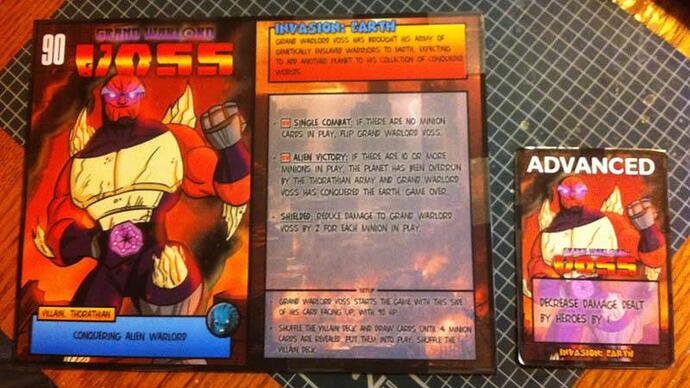I’ve continued to refine my oversized villain cards, making them even easier to scan during a game so you don’t have to fully re-read each line on the card each round just to know what to do. These changes are only possible because of the additional space available on the oversized cards – there’s no way changes like these could be done if I had to cram everything onto a normal-sized card.
Here’s how they’re looking now:
-
I still have an encounter title and short description of what the villain is up to. I like the way it brings the story of the encounter to life and gives me the option of making alternate versions of villains with different encounter titles.
-
I use “SV” and “EV” icons to make it easy to see what happens at the start and end of the villain turn.
-
I’ve given each ability or item on the card a name in bold. So as you scan down the card you’ll see, for example, “Shielded: Reduce damage done to Grand Warlord Voss by 2 for each minion in play”. The first couple of times you play, you’ll likely read the whole thing, but after that, seeing “Shielded” is enough to remember what the ability is and know if you need to do anything about it this round. It really reduces the amount of re-reading you need to do each round.
-
I’ve moved all the “setup” info to the bottom of the card. This is stuff like “the villain starts with this side of the card up, with X hp” and “find 4 minions and put them into play”. Since you only need to read this info once, it really helps to get it out of the reading flow for the stuff you need to check each round.
-
I’ve moved the Advanced rules off the card completely and made it its own normal-sized card. If you’re not fighting the Advanced version of the villain, then that text is just unnecessarily taking up space. So now, if I want to fight the Advanced version of a villain, I pull out their Advanced card and lay it on the table next to the oversized card. If I’m not fighting the Advanced villain, then I don’t have to read the Advanced text at all.