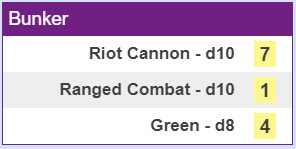My players really liked the new sheet. Thank you!
I'm actually starting to put together a Roll20 SCRPG game today. So if I click the (only) Sentinel comics sheet available there, it will be this one, yeah?
I'm a big Roll20 noob. I'm watching a few tutorial videos, but they're all D&D-centric.
Does your sheet roll the dice? The basic dice rolling stuff on Roll20 doesn't seem to work for this game, which is disappointing.
Correct. The old one was made before the starter kit, so it was really out of date. Roll20 just replaced it with this new one.
Now there's a thought. I might know some people who'd be interested in making a Roll20 tutorial based on SCRPG.
It does! There are checkboxes next to each Power/Quality/Status that select them as the active dice, and a button at the top of the page that rolls all 3 to look like:
You can determine Min/Mid/Max from there.
You are wonderful. Thanks!
I will send you my first born child. What is the address?
I just made a character and it is working well. I was a little concerned that there was no "save" button, but I guess Roll20 just saves it as you create. The dice rolling is good. I like the lock/unlock button that reveals page numbers where the info sources are. That's a nice touch.
Next I will create a supervillain.
Learning Roll2o and setting up my campaign continues...
Used this last Friday for our game. It works great. I'd love some functionality for Minions and Lieutenants. Not sure exactly how that would work, It'd be nice to create them ahead of time and just drag them to the board with stats and powers built in.
I didn’t create tabs for Lieutenant or Minions since there is such little information needed for each, I didn’t think they needed a character sheet. I can add a tab next to Villain if people want me to.
In the meantime, there are suggestions on how to use Roll20 to GM effectively on another forum thread: https://greaterthangames.com/forum/topic/using-roll20-for-scrpg-21718#comment-205756
BTW!!! Great update!!! Been s=using the old one for a few months now Glad someone was able to take up the mantle and get a new sheet out!!!!
I'll be playing with my group tonight and will let you know who they think it works.
One thing I'm noticing is that the field names for hit points makes it difficult to use a Hit Point Bar accurately. Based on what I'm seeing, there should be a maximum value that is named the same as the current value with `_max` appended. (Currently those character sheet values are `currenthp` and `greenmax`) So if they were changed to `hp` and `hp_max` that should automatically link the current and max values together so that it could autogenerate a health bar on a character token. I'm still relatively new to GMing and using character sheets on Roll20, though, so might be wrong about this.
Nice Catch. I tested it out, and you're right.
The sheet also has "hp" representing Hero Points, so I set the 2 attributes to "health" and "health_max".
I've got it working on my end, so now is the arduous process of convincing Roll20 to accept the changes. Hopefully, we'll see it updated soon.
The Good News is that the sheet is updated, and you can now set a health bar by assigning the Attribute of "health".
The Bad News, is that all the sheets got reset to the default Value of 17. If you need the old numbers, they are still in the character sheet, just not displayed. Check the Attributes & Abilitiies tab, and scroll down until you see "greenmax" and "currenthp".
Took the wife through character creation the other night and just wanted to say thanks for all the work you put into this. It made things very easy for us and this is my wife's first exposure to Rpg's. She said the sheet is fantastic and I couldn't agree more.
Hi Dissilent,
I've been running some games via Roll20 using your character sheet and we are really loving it! Thanks so much for creating this! I don't know if you are continuing to work on it, but I thought I would add some comments here:
- It would be really cool if you could link your abilities into the chat so that everybody could see them. So when you use "Flying Smash" the full text of the ability goes straight into the chat. I frequently ask players to read out the text of their abilities or the twists from their principles, and it would be much easier if they could just automatically link those things. Plus, that means everybody would get to see the cool names that stuff has.
- As a GM, I'd love an environment tab. The villain one works ok for this purpose, but its less good at keeping track of environmental twists.
- Sometimes twists cause die sizes to get downgraded. It would be cool if there was a way to do that while not forgetting the original die size
- Some abilities let you roll a single die (or sometimes you want to reroll a single die due to a mis-selected pool or something). It would be cool if there was a way to do this.
- The character sheet currently doesn't have a way to keep track of bonuses and penalties. That would be really helpful. And as with abilities in general, it would be cool if you could link the bonus or penalty into chat when you use it.
- The minion tab is helpful for keeping track of how your minions work, but it doesn't actually let you add the minions you currently have. That would be a cool setup, both for players than use minions as well as for the GM's minions. I'm thinking like an option to indicate die size (which would roll straight into chat when clicked) as well as name and abilty (if applicable). That way, "Khopesh Slash: This minion gets +1 to attack rolls" feels a lot more like a Khopesh Slash than just a +1 bonus.
All of these things can be managed through roll20 already, but they would be great improvements to the sheet.
Yup, I'm still here. I had been refreshing this page less and less over the past year. The current forum only e-mails me when I get a private message. Hopefully the new one will allow us to "follow" a thread.
- I love your idea for having Ability Name and Description show up. I'll play around with that.
- Environment Tab should be easy enough.
- Single Die rolls, I had been just using the same Macro, and ignoring the other 2 dice, but I'll give that another think.
- As for the things that only happen during 1 encounter (Bonuses, Penalties, Defence, & even Minions), I mentioned earlier that the game intends for those to be kept track of on the table, not on the character sheet. If you are using house rules that allow you to keep these things from one session to the next, then there are plenty of places to keep Notes.
I suggest you check this forum for suggestions on organizing the play area: https://forum.greaterthangames.com/forum/topic/using-roll20-for-scrpg-21718
Dissilent,
This character sheet is great!
I also would love to see a way to post Ability Name and Description into the chat. Either in conjunction with a die roll or just as a separate button.
I've been using custom attributes and a macro to deal with environments, but an Environment Tab would still be a nice add.
For minions, I just store the current die size in Bar 1 and then set up a macro to roll using it. I'd be happy to post it here (or maybe more appropriately in the other thread) if anyone's interested.
There are 4 new features:
* Environment Tab
* Single Die rolling buttons
* Print buttons to send stats, tables, and abilities to the chat
* A 'Basic Actions' sub-tab on the abilities tab (Mostly so there is a place to print the tables from)
I also updated the default page numbers to match the current version of the book, but that's not really a feature.
These additions are awesome!
We were playing on Roll20 tonight and I said to one of my players, "I think the person who made this character sheet is planning to add buttons so you can post your ability text to the chat, but for now, please remind me how [whatever ability the player was using] works..."
Then, a few minutes later, another of the players rolled a single power die and I said "How did you do that?"
Then we all started looking at the new buttons on the character sheet and that first player said "What does this button next to [that same ability I asked the player to explain earlier] do?"
Then we realized that these additions were already done (and awesome, thanks!)
I’m looking for the character sheets anywhere online that I can fill on my computer but I can’t find them. Please any help would be appreciated.
Thanks in advanced.
G
Welcome to the Forums, @Goochman!
There are form-fillable character sheets available on Greater Than Games’ web-page. Go to Games and find the Sentinel Comics Roleplaying Game Core Rulebook’s page. Scroll down and you’ll see four fillable files that can be downloaded for free:
I hope this helps!
Thank you very much, it sure helps.
I went there and couldn’t find them… 



But again I’m an old soldier and not too tech inclined LOL so might as well be like saying that I went to the beach and didn’t find water. LOL